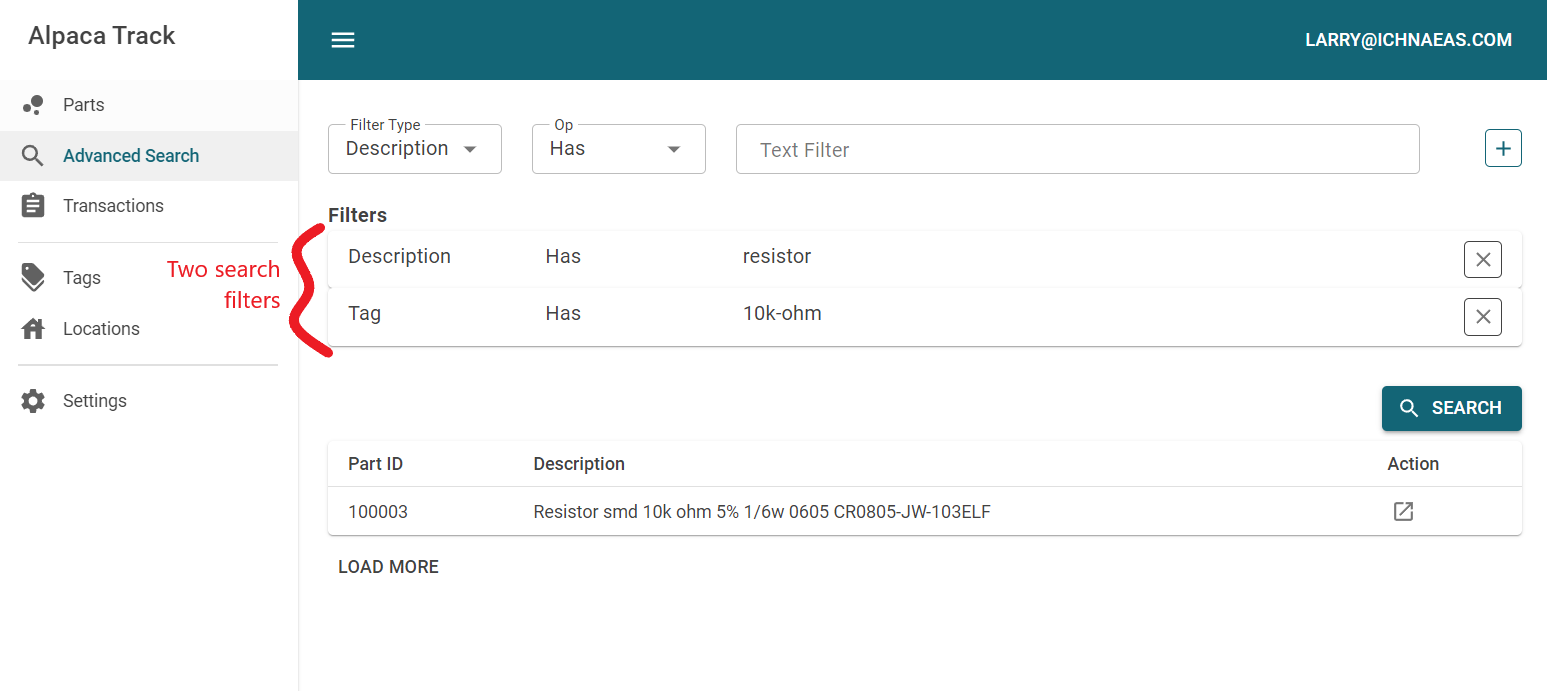Search
Up until this point we have been adding data to our parts. Now we can use that rich set of data to search find them.
Generally there are two ways to search for parts. A basic search using the 'Parts' page and a more advanced search using filters in the 'Advanced Search' page.
Simple Search in Parts page
The 'Parts' page is the default page shown when you first login to Alpaca Track. This page shows you a paged list of parts along with a few search fields at the top. Using the top fields you can search by:
- Part Number
- Description
- Tag
This is a good option if you need to find a part where you already know the part number. Or if you have a general idea of what’s in the description. In the example below we search for "resistor" in the description and click the search button (magnifying glass button). The list below updates with parts to those that only contain "resistor" in the description
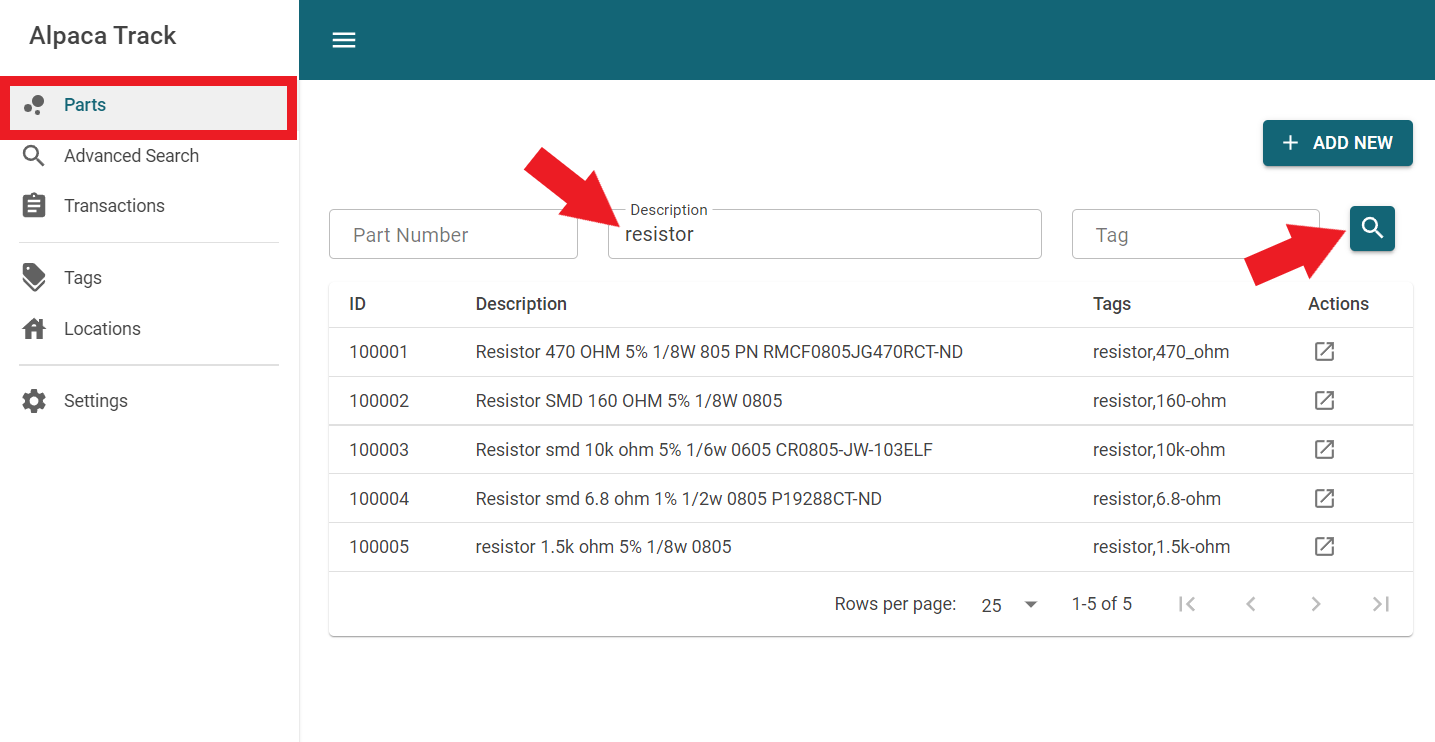
Using Advanced Search
Advanced searched is for cases where you need more advanced search capabilities. Generally the idea behind Advanced Search is to add search filters until you narrow down the results to only the parts you are interested in.
Let’s add a search filter. First select a 'Filter Type' from the drop down. The 'Filter Type' is any field available on your parts including any custom fields that you've added. For our first filter let’s add a 'Description' filter.
The Op field will change based on the field type. If the field is a number then you will get greater than and less than options. Any other field will have 'Has' or 'NotHas' options. In this case we will select 'Has' for the Op field.
The last box also changes based on the Filter Type selected. For the Description field we are searching for text so we have a 'Text Filter'. We will enter "resistor" for this example.
After all of your filter entries click the '+' button to add the filter. Then click the 'Search' button. A list below is populated with all of our parts where the Description contains the text "resistor".
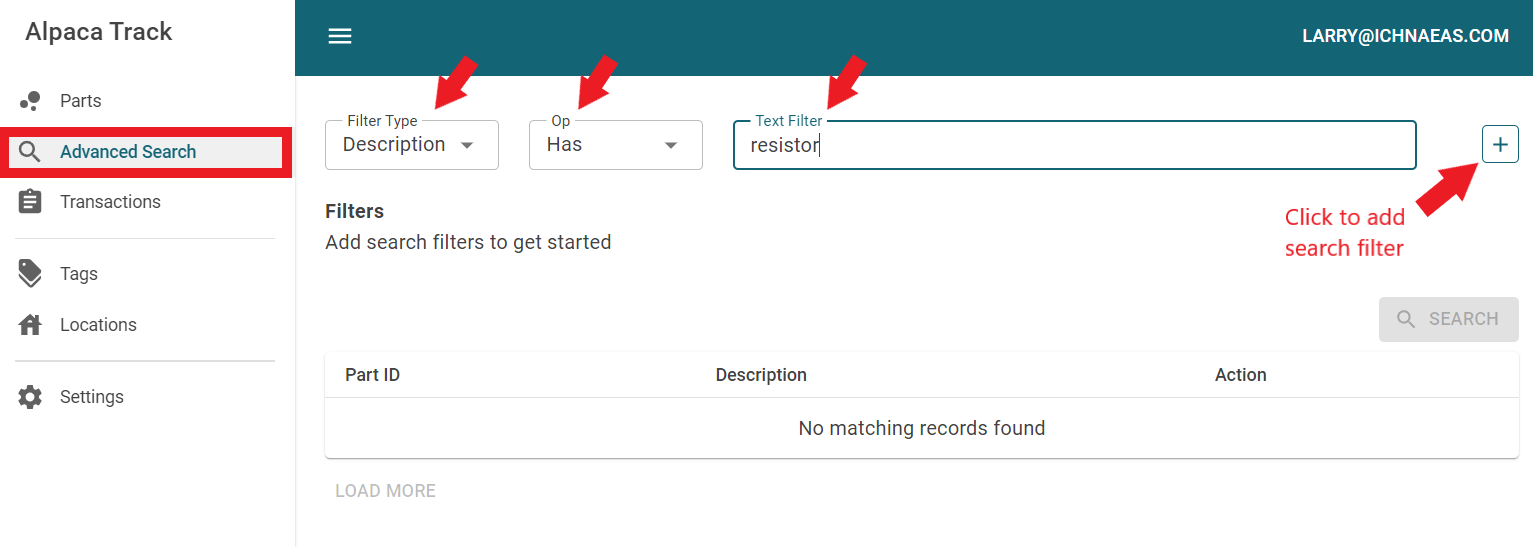
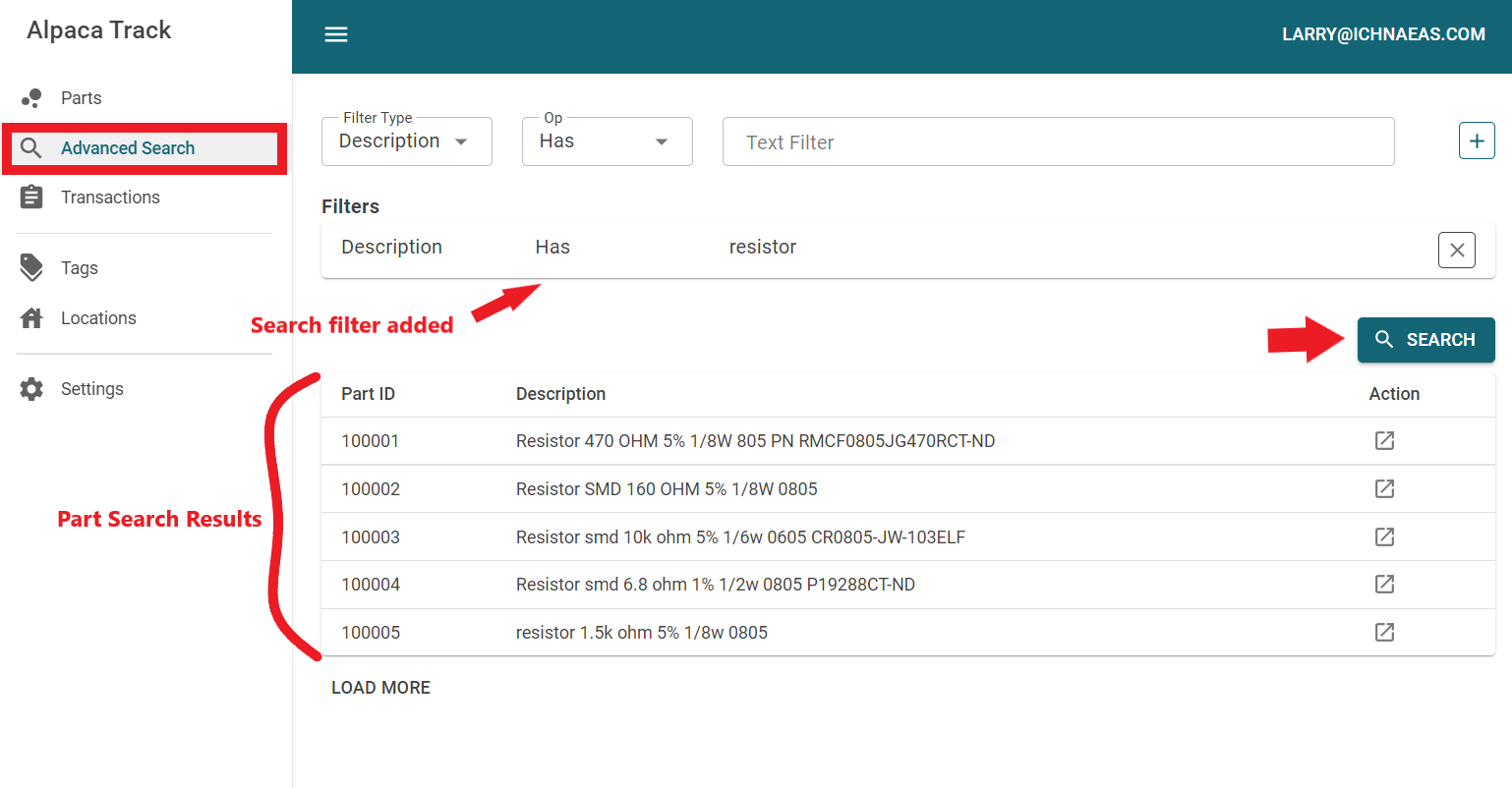
Now let’s filter down our results a bit more. In this account we've created Tags for each resistor value in ohms. We will select the 'Filter Type' of 'Tag', then using the 'Has' Op we can further filter our results to only those resistors that have the tag of "10k-ohm". Here you can see we now only have 1 result.